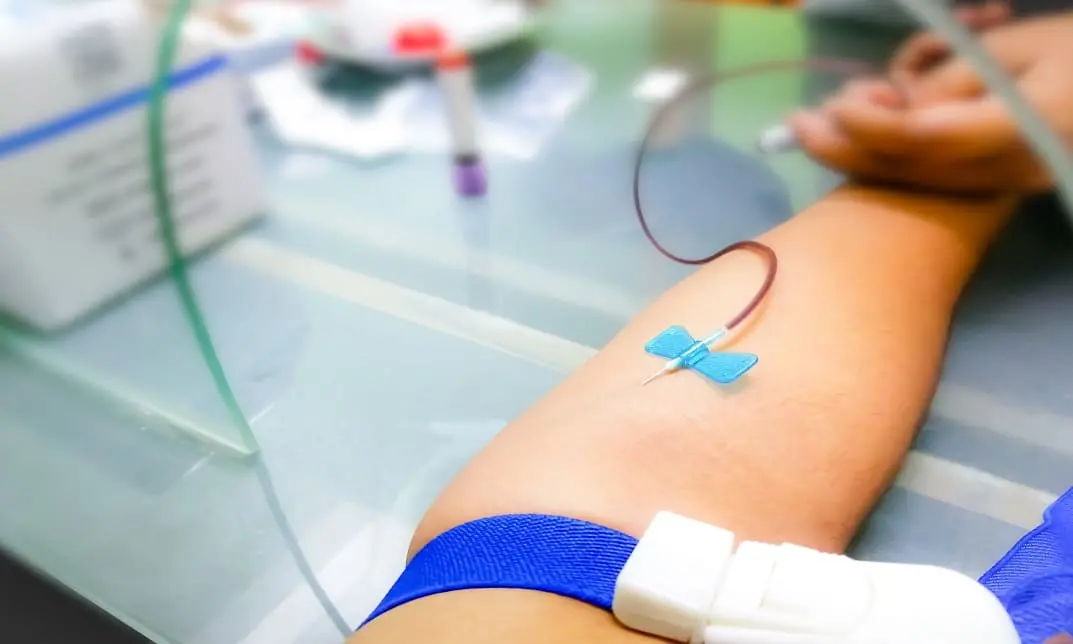Overview
Do you want to boost your skills and knowledge in phlebotomy? This comprehensive Phlebotomy Training will help you acquire both theoretical and practical phlebotomy skills that will aid you in drawing blood effectively and safely.
Enrol today and get started on your journey to improve your career prospects in the phlebotomy field with the latest skills and the power of self-belief!
This extensive course covers the following credentials:
- Venepuncture process
- Vial labelling
- Blood-taking techniques
- Safety protocols
- Needle safety techniques
- Processing of blood samples
- System of needle measurement
- Maintaining the accuracy of specimen labels
- Controlling and preventing infection
- Techniques for preserving clinical proficiency
- Legal repercussions of bad behaviour
- Causes of infection and needed records
- Identify the veins used for Venepuncture (Phlebotomy)
- Solving issues might arise during the actual operation
Location & Class Schedule
Venue Location: London
Time: 10:00 am – 05:00 pm
You can select your preferred date from any of the following months:
- January 27th, 2024
- 3rd February, 2024
- February 10th, 2024
- February 24th, 2024
- March 9th, 2024
- 16th March, 2024
- March 23rd, 2024
- April 6th, 2024
- April 20th, 2024
- April 27th, 2024
- May 4th, 2024
- May 18th, 2024
- May 18th, 2024
It can be tough to put your best foot forward in the job market with only online Phlebotomy training. Hence, our practical sessions will provide you with the required experience that your employers might want to see when you apply for the job.
This Classroom-based Phlebotomy Training is designed to give you an opportunity to practice, build confidence and gain valuable experience. Which will help your professional career when you will apply for the job.
Phlebotomy Training Course in London - CPD Accredited Course
This Classroom-based Phlebotomy Training will help you develop the required practical skills to use venipuncture equipment, insert a needle correctly, discard used needles safely to prevent cross-contamination, record outcomes, and examine blood samples. You will discover how to perform venipuncture safely and effectively by learning about the anatomy and physiology of veins.
Online Theoretical Class
- For the first phase of our Phlebotomy Training, we provide thorough theoretical training that you can complete at your own pace.
- You can advance to the practical learning portion after completing the reading assignments and tests.
- Our theoretical learning curriculum is designed by experts in the field that will ensure you are equipped with the most up-to-date knowledge.
In-Person Practical Class (designated London-based office)
There are two learning sessions for the practical learning section. You will receive practical instruction on how to draw blood while using a mannequin throughout the first four hours.
- First 4 hours session: Through practical demonstration using a mannikins, you will be taught how to smoothly draw blood, reduce risks, and control the patient’s reaction.
- Last 4 hours of sessions: You will then have the chance to draw blood from fellow participants with consent while being closely supervised.
Our online learning platform is accessible from anywhere and is fully compatible with desktop, tablet, and mobile devices.
After successfully completing this Phlebotomy Training, you will be equipped with all the essential abilities and skills to succeed in the healthcare sector!
Learning Objectives and Outcomes of This Course
Towards the end of this Phlebotomy Training, you will be able to:
- Know what steps to follow before withdrawing blood
- Embrace the primary responsibilities and duties of a phlebotomist
- Understand the anatomy behind the phlebotomy process
- Discover several blood types, blood vessel structures, and blood flow
- Know how to safely utilise the various phlebotomy instruments.
- Learn how to monitor and manage a patient’s expectations
- Develop a plan to identify, control and eliminate the complications
- Know how to select the ideal vein for performing venepuncture
- Understand the procedure to store and process blood samples safely
Compatible Assessment Process
This Phlebotomy Training will evaluate you using multiple-choice questions (MCQs) that must be taken after successfully completing the modules. You will be required to receive at least 60% to pass the exam.
After passing the coursework and exams, you will be directed to the practical learning component, which will be provided in person in our London office. Weekend sessions have been developed for practical training to ensure the highest possible attendance.
Why Choose This Course?
- Face to Face Practical Training
- A mannequin is used for a live demonstration
- National Occupational Standard for Obtaining Venous Blood Sample
- Demonstrate appropriate infection control principles when performing training
- 3 hours of theoretical learning and 8 hours of practical learning
- Once confident at taking blood from the manikin you will have the opportunity to take blood from a fellow participant with consent.
- Nationally recognised qualification
- Our practical classes are offered on weekends to ensure maximum attendance
- Kickstart your career with quality training
- Our practical classes are offered on weekends to ensure maximum attendance
Why Learn with Us?
- We have taught and certified more than 50,000+ students and organizations worldwide
- We are committed to helping students start new careers or advance in their chosen career paths
- We have Award-winning Customer Support, and we’re proud of it
- We have partnered with some of the biggest organisations in the world
- We believe in you. Your success is our success
Who is this course for?
This extensive Advanced Phlebotomy Course is ideal for the following individuals:
- Healthcare workers
- Physiotherapists and occupational Therapists
- Practising and aspiring phlebotomist
- Nurses, midwives, pharmacists and doctors
- Freshers looking to begin their career as a phlebotomist
- Anyone working within the healthcare sphere
- Anyone who wants to acquire phlebotomy skills
- Anyone looking to enhance their blood-sampling skills
Requirements
You’ll not need any previous experience to enrol in this Phlebotomy Training. Any student from any background, and of any age, can enrol with us and learn at their own pace.
Valuable Accreditation
This Advanced Phlebotomy Course is independently accredited by Continuing Professional Development (CPD). This qualification will enhance your resume and prepare you to succeed in the healthcare industry.
About CPD
The term Continuing Professional Development or CPD, is used to refer to the learning activities that professionals take part in to advance and improve their skills. CPD is a comprehensive strategy for improving one’s own abilities and competence over the course of a professional career. Earning a certificate of achievement from CPD UK will help you advance your career, and you can display it to potential employers and members of your professional network.
Recognised Qualification
After successfully passing the assessments and undergoing the practical training, you will achieve CPD accredited Phlebotomy Qualification which is valued by all employers in the UK and globally.
Approved Partner

Career Opportunities
This Phlebotomy Training will bring you new opportunities and new possibilities in an ever-changing job market. You will be able to advance to higher study and choose from a variety of alternative careers within the discipline.
To achieve all this and add extra value to your CV, this course could be a critical part of your future.
Reviews
Maxine Clinton
Read More
Have studied a few courses with them now and very impressed with the material content
Customer
Read More
Step by step information, easy to understand. Tips were great.
Linda Kuyoro
Read More
Courses were presented in a clear and well spoken manner . Enjoyed it.
Dan Bennett
Read More
Best course on the market purchased 7 courses in less than a month to help my life coach career
Watkins
Read More
This is a very good match for me. Lessons are very detailed and dedicated.
Previous
Next
Related Courses
Venepuncture and Cannulation Training Course in London - Theory & Practical Class
£260.00£130.004974.7